Entre em contato
555-555-5555
meuemail@provedor.com
WORKSTATION SETUP

Keyboard Distance and Height
Keyboard placement also includes distance from the body at the appropriate height. Ideally when sitting in an office chair the elbows should fall in line with the shoulder. Note that the keyboard placement is over the thigh and knee.
Keyboard placement also includes distance from the body at the appropriate height. Ideally when sitting in an office chair the elbows should fall in line with the shoulder. Note that the keyboard placement is over the thigh and knee.
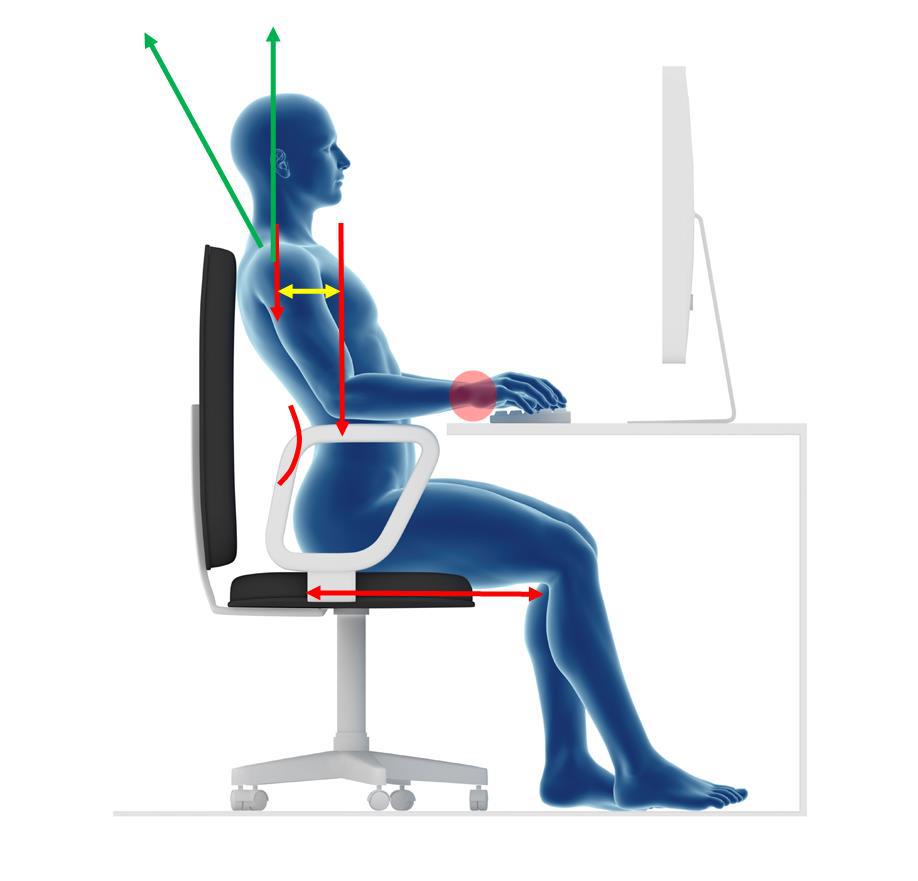
This example shows that sliding forwards in the chair reduces thigh support, exaggerates the low back curve.
Reaching for a keyboard that is too far away will cause the shoulder and neck muscles to fatigue, and the likelihood of rounding the shoulders and back. In addition compensation will be to bear weight of the arms through the wrists — leading to increased risk of injury.
Warning about Wrist Rests
Wrist rests may be made of neoprene covered foam, silicone rubber or other soft material and located just in front of the keyboard or mouse. However despite being soft it encourages individuals to rest their wrists while typing or ‘mousing’.
Reaching for a keyboard that is too far away will cause the shoulder and neck muscles to fatigue, and the likelihood of rounding the shoulders and back. In addition compensation will be to bear weight of the arms through the wrists — leading to increased risk of injury.
Warning about Wrist Rests
Wrist rests may be made of neoprene covered foam, silicone rubber or other soft material and located just in front of the keyboard or mouse. However despite being soft it encourages individuals to rest their wrists while typing or ‘mousing’.


When typing on a keyboard the wrists should not be in contact with any object, reducing the angle at the wrist. By having the wrist in contact with the rest encourages the wrist to bend upwards, while the fingers curl downwards to type. The finger tendons glide through the wrist on the underside and with added pressure may increase the risk of tendon irritation. The same issue is with the mouse—although side to side shearing motion is more likely.
Wrists rests are there for when you are taking a break from typing only. Mouse wrists rests serve little benefit.
Wrists rests are there for when you are taking a break from typing only. Mouse wrists rests serve little benefit.

