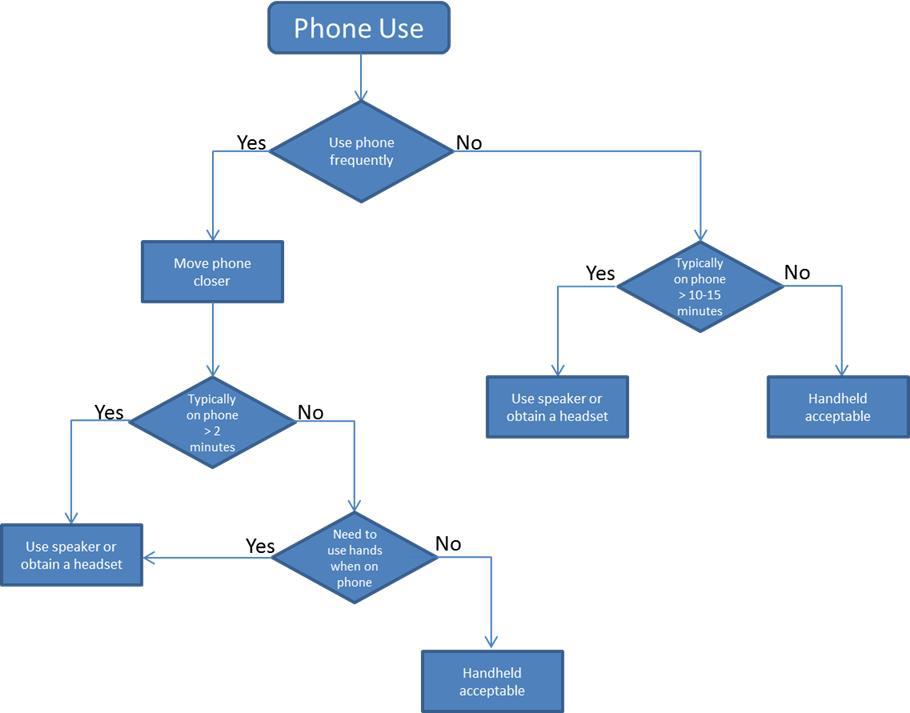Contact Us
517-353-5008
olinpt@msu.edu
WORKSTATION SETUP
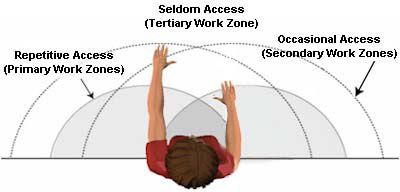
For the most frequently used desk items, keep them in the Primary Work Zone
where reaching for them is minimized, e.g. keyboard, and mouse. The less frequently use items can be placed further away in the Secondary and Tertiary Work Zones.

Placement of the phone
Most office desks have phones and depending on how frequent and how long individuals use the phone usually determines its placement.
If you are using the phone infrequently, then placing the phone where you can occasionally lean and reach for it is OK, so having it at the back of the desk space is reasonable.

If you are on the phone more frequently bring the phone closer, so that reaching is minimized. For longer periods of time you are likely to need a headset. Unless your call can be made privately (closed office) the speaker option is rarely used.
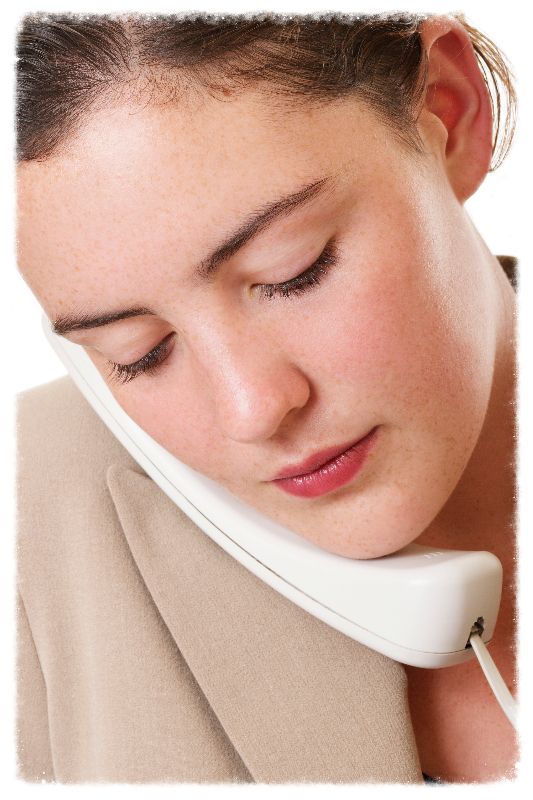
Warning
Avoid using shoulder rests or holding the phone with the shoulder as this causes the muscles in the neck to overwork and may cause an injury.
Avoid using shoulder rests or holding the phone with the shoulder as this causes the muscles in the neck to overwork and may cause an injury.
Tidbits
Place the phone on the opposite side to the dominant hand. This allows you to write and use your hands for tasks while on the phone and avoids switching hands or having wires across your work.
Avoid placing too many desk items on the dominant side. Many individuals tend to place phones, printers, stationary and other regularly used equipment on the one side. If possible spread the equipment around so that you use both arms and avoid the risk of repetitive strain injuries.
Place the phone on the opposite side to the dominant hand. This allows you to write and use your hands for tasks while on the phone and avoids switching hands or having wires across your work.
Avoid placing too many desk items on the dominant side. Many individuals tend to place phones, printers, stationary and other regularly used equipment on the one side. If possible spread the equipment around so that you use both arms and avoid the risk of repetitive strain injuries.